Arduino, an open-source electronics platform, offers various boards designed for different applications. Among the most popular are the Arduino Uno, Nano, and Mega. Each of these boards is built around the same core concept of ease of use and flexibility but caters to different needs and project scales. This article will compare these three Arduino boards, examining their similarities and differences to help you determine which might be the best fit for your project.
Common Features of Arduino Uno, Nano, and Mega
- Microcontroller:
- All three boards use microcontrollers from the Atmel AVR family, with the Uno and Nano typically featuring the ATmega328P, while the Mega uses the ATmega2560.
- Programming:
- They all use the Arduino IDE for programming, making it easy for users to write and upload code.
- They support common programming languages like C++ and come with a vast library ecosystem.
- Voltage Levels:
- Each board operates at a logic level of 5V for digital inputs and outputs, although they can also be powered by 7-12V via external sources.
- Connectivity:
- They all have USB connections for programming and communication with a computer. The Uno and Nano use USB Type-B and Mini USB, respectively, while the Mega also uses USB Type-B.
- I/O Pins:
- All boards have both digital and analog input/output pins, although the number varies significantly, which we will discuss later.
Detailed Comparison

1. Arduino Uno
- Microcontroller: ATmega328P
- Digital I/O Pins: 14 (6 PWM outputs)
- Analog Input Pins: 6
- Flash Memory: 32 KB (0.5 KB used by bootloader)
- SRAM: 2 KB
- EEPROM: 1 KB
- Clock Speed: 16 MHz
- Size: 68.6 mm x 53.4 mm
The Arduino Uno is perhaps the most well-known and widely used Arduino board. Its balance of features makes it suitable for a wide range of applications, from beginner projects to more complex designs. Its moderate number of I/O pins and memory make it a versatile choice for many users.
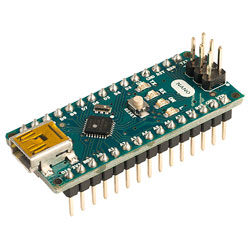
2. Arduino Nano
- Microcontroller: ATmega328P
- Digital I/O Pins: 14 (6 PWM outputs)
- Analog Input Pins: 8
- Flash Memory: 32 KB (0.5 KB used by bootloader)
- SRAM: 2 KB
- EEPROM: 1 KB
- Clock Speed: 16 MHz
- Size: 45 mm x 18 mm
The Arduino Nano offers similar functionality to the Uno but in a much smaller form factor. It’s designed to be breadboard-friendly, which makes it ideal for compact projects and prototyping. The Nano is a great choice when space is at a premium, and it offers a few more analog inputs compared to the Uno.
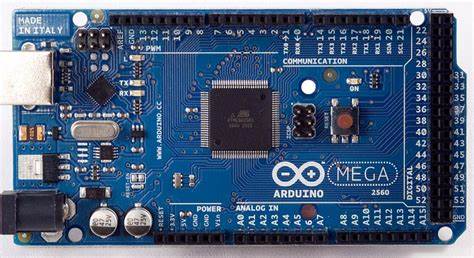
3. Arduino Mega
- Microcontroller: ATmega2560
- Digital I/O Pins: 54 (15 PWM outputs)
- Analog Input Pins: 16
- Flash Memory: 256 KB (8 KB used by bootloader)
- SRAM: 8 KB
- EEPROM: 4 KB
- Clock Speed: 16 MHz
- Size: 101.52 mm x 53.3 mm
Key Differences
- Size:
- The Nano is the smallest, making it ideal for tight spaces.
- The Uno is moderately sized, suitable for most standard projects.
- The Mega is the largest, providing more space for additional pins and memory but requiring more room in your project.
- I/O Pins:
- The Mega has the most I/O pins, which is crucial for projects requiring multiple sensors or outputs.
- The Uno has fewer I/O pins than the Mega but still enough for many applications.
- The Nano has a similar number of I/O pins to the Uno but in a more compact form.
- Memory:
- The Mega has the most memory, which is useful for complex programs and large amounts of data storage.
- The Uno and Nano have the same amount of memory, suitable for less memory-intensive applications.
- Form Factor:
- The Nano’s small size makes it ideal for integration into breadboards and tight spaces.
- The Uno is suitable for general purposes, with a size that balances usability and compactness.
- The Mega’s larger form factor accommodates its greater number of I/O pins and additional memory, making it suitable for larger, more complex projects.
The Arduino Mega is designed for projects that require a large number of I/O pins or more memory. It significantly outstrips the Uno and Nano in terms of digital and analog inputs and outputs, as well as available memory. This makes it ideal for more complex projects, such as large-scale robotics, 3D printing, and data logging where additional I/O and memory capacity are required.
Application Scenarios
- Arduino Uno: Best for beginners and general-purpose projects where moderate I/O and memory are sufficient. Example projects include simple robotics, basic home automation, and introductory electronics.
- Arduino Nano: Ideal for projects where space is a constraint. Its small size and breadboard compatibility make it perfect for wearables, compact gadgets, and miniature robotics.
- Arduino Mega: Suited for advanced projects requiring numerous I/O pins and substantial memory. It’s often used in 3D printing, large-scale robotics, complex data logging systems, and extensive sensor networks.
The Arduino Uno, Nano, and Mega each have unique strengths, making them suitable for different types of projects. The Uno is a balanced choice for most standard applications, the Nano is perfect for compact, space-sensitive projects, and the Mega is designed for complex tasks requiring extensive I/O and memory. By understanding their similarities and differences, you can choose the right Arduino board to meet your project’s specific needs.
